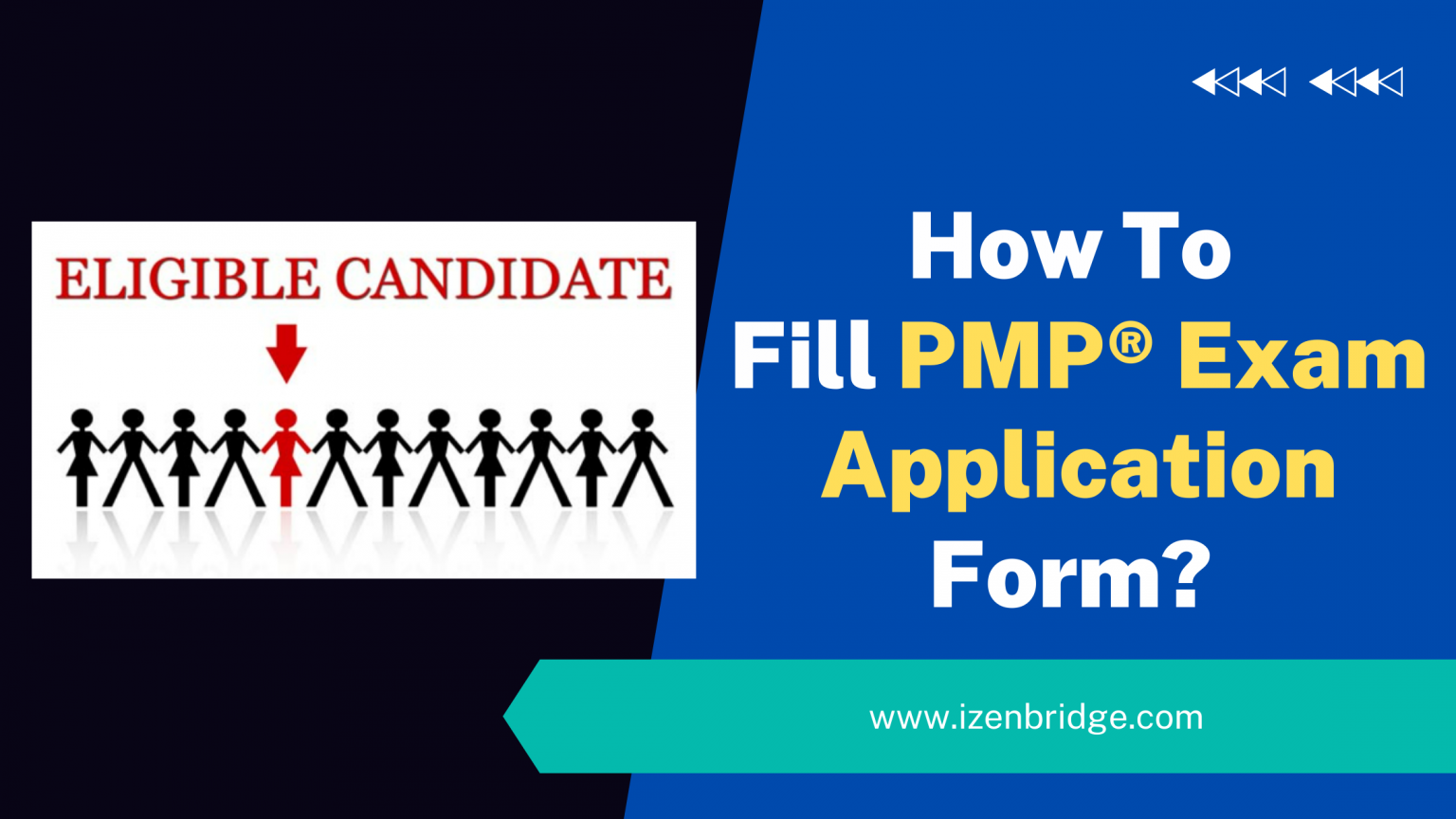
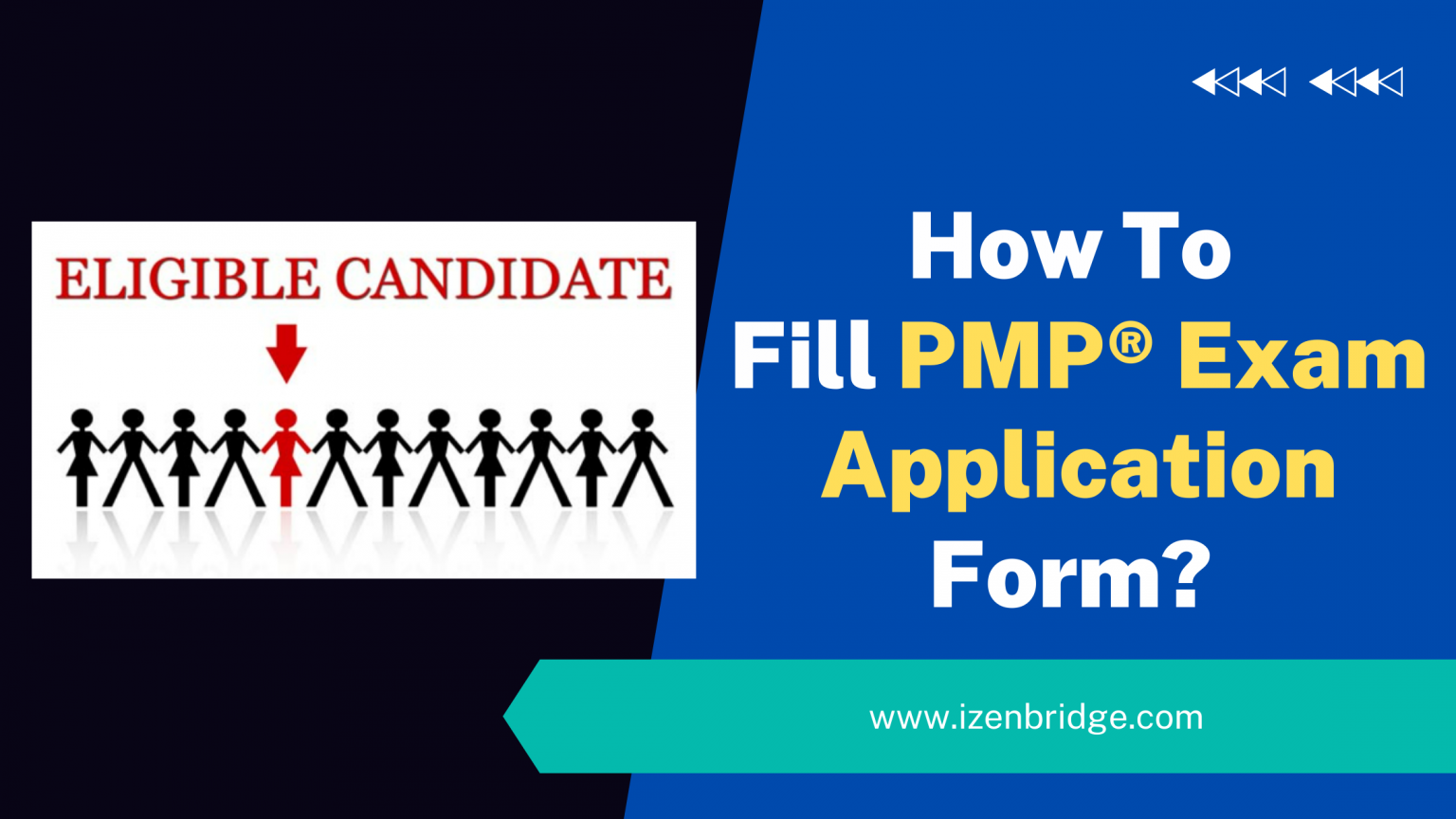
Filling out the PMP (Project Management Professional) application is a crucial step in your journey to becoming a certified Project Manager. This process can be overwhelming, especially when it comes to documenting your project management experience. This guide will walk you through the steps to accurately and effectively complete the experience section of your PMP application.
Creating a PMI Account
Before you can start your application, you need to create a PMI account. This account will be your gateway to the PMP application and other PMI resources.
Steps:
Understanding the PMP Application Sections
The PMP application is divided into three main sections:

Filling Out the Education Section
Start by entering your highest level of academic education. If you have a bachelor’s degree or higher, you’ll need to demonstrate 36 months of project management experience. If you have less than a bachelor’s degree, you’ll need 60 months of experience.
Steps:
Pro Tip: If you completed your training with a PMI Authorized Training Partner (ATP), like iZenBridge, your training details may auto-populate.
Key Components of the Experience Details Section
The experience section requires you to document several key components for each project:
Each component must be filled out carefully to ensure your application accurately reflects your project management experience.
Documenting Project Title, Organization, and Job Title
Begin by filling out the basic details of each project:
Example:
Detailing Project Duration, Team Size, and Budget
Next, provide details about the timeline, team size, and budget for each project:
Crafting Clear and Concise Project Objectives, Description and Outcome
The project objectives section should clearly articulate the purpose of the project. For strategic projects, provide an overview of the business need that the project addressed. For client-driven projects, describe the contractual context.
Tips:
Provide a high-level overview of the project, focusing on key elements such as project organization, team structure, stakeholders, and release cadence.
Tips:
Example: “The project team consisted of 15 cross-functional members from IT, Sales, and Marketing, fully aligned and reporting directly to me. The team was distributed across three locations. The project involved integrating the new CRM with existing ERP systems and was delivered in three incremental releases.”
Emphasize the measurable results achieved by the project. Focus on the benefits delivered and how the project impacted the organization or client.
Tips:
Example: “The project resulted in a 20% increase in sales team productivity and a 10% reduction in operational costs within six months of implementation.”
Documenting Your Role and Responsibilities
The experience section of your PMP application is where you demonstrate that you meet PMI’s standards for project management leadership. PMI requires you to document your experience managing projects, including your role, responsibilities, and the outcomes you achieved. This section is pivotal because it shows PMI that you have the practical, hands-on experience necessary to manage projects successfully.
👉 Watch our video on filling the PMP application
This is the most crucial part of the experience section. PMI wants to see evidence that you performed key project management tasks. Use the PMP Exam Content Outline (ECO) as a guide to ensure you cover all relevant aspects of the project lifecycle and domain tasks.
Steps:
Best Practices for Documenting Roles
Align with the PMP Exam Content Outline (ECO):
Be Specific and Concise:
Structure Your Description:
Emphasize Leadership and Management:
Use Action-Oriented Language:
Tailor for Each Project:
Review and Revise:
Enhancing Your Application with Tools
iZenBridge offers several tools and templates to help you fill out the experience section effectively:
Review and Submit Your Application
Once you have filled out the experience section, review your entries for accuracy and completeness. Ensure that each project description aligns with PMI’s guidelines and that your role as a project manager is clearly articulated. After reviewing, submit your application through the PMI dashboard.
Final Tips:
Conclusion: Set Yourself Up for Success
Filling out the experience details in your PMP application is a critical step toward achieving your PMP certification. By following the guidelines in this article, you can ensure that your application is thorough, well-structured, and aligned with PMI’s expectations. Remember, the key to a successful PMP application is accurately documenting your experience in a way that highlights your project management skills and leadership abilities.
Don’t forget to take advantage of the resources available to you, including our downloadable PMP Application Guide, free practice tests, and in-depth PMP Exam Prep Power Hours on YouTube. These tools are designed to give you the confidence and knowledge you need to succeed in your PMP certification journey.
👉 Download the full PMP Application Guide and tools from iZenBridge.
👉 Watch our detailed video on how to fill the PMP application here.
Good luck with your PMP application, and remember, preparation is key to your success!
| Name | Date | Place | – |
| PMP Certification and Training | 15 – 30 November 2025 | Bangalore | More Details |
| PMP Certification and Training | 9 Dec’25 – 7 Jan’26 | Chennai | More Details |